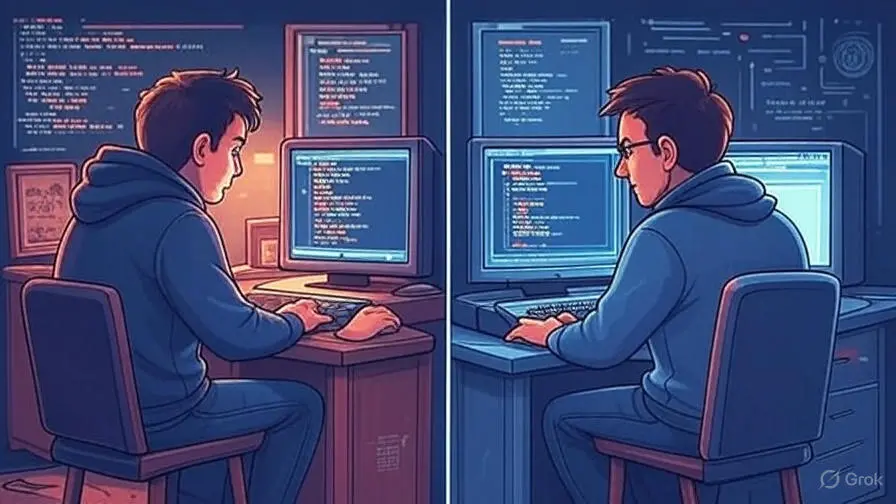So, you need a website, and you’re not even sure what the title of this post means! That’s okay, let us break it down for you.
When it comes to developing websites there are so many options that it can seem overwhelming. For simplicity sake, we’ve broken them down into two options: Content Management System (“CMS”) and Hard Coded.
What’s the Difference?
CMS:
The definition of a CMS, or Content Management System, is a software application that allows users to create, manage, and publish digital content, typically in the form of websites or web applications, without needing specialized technical skills. A CMS provides a user-friendly interface for managing content and typically includes features such as WYSIWYG (What You See Is What You Get) editors, templates, and plugins that make it easier to create and customize content.
Hard Coded:
A hard-coded website is a website that is created using HTML and CSS code that is written directly into the web pages themselves by a website developer. In other words, the content of the website is directly coded into the HTML files, and any changes or updates to the content require editing the code manually.
Hard-coded websites are typically static websites, meaning that the content does not change frequently, and there is no dynamic content or interactive features. These types of websites are often used for simple online brochures, portfolios, or basic company websites.
Unlike a CMS, a hard-coded site avoids the overhead of database queries, plugin/module bloat, and pre-built frameworks, ensuring lightning-fast load times and precise control over every pixel and interaction. There’s no need for CMS features like user roles, content editors, or extensibility, which would add unnecessary complexity and cost.
While hard-coded websites can be fast and efficient, they are often difficult to maintain and update, as any changes require manual coding. In contrast, dynamic websites built using a CMS or other content management system, allow for easier updates and changes to content without the need for manual coding.
Decisions…Decisions:
Now you understand the difference between CMS and Hard Coded websites. Before deciding which website structure would be best, there are some important questions to ask yourself first. This section gets a bit ‘nerdy’ but we promise to translate it for you.
How big is your website and what’s your budget?
A CMS uses template files that are created to handle content input from a backend interface. If your website is small (1-4) pages a CMS could be more expensive than a hardcoded website. However, if your website is large, a CMS could be the better option. Why? Well, when we can take a template and use it for multiple pages it has an economies-of-scale effect.
Translation: CMS + Large website = Great Option.
How often does the content change on your website?
As discussed earlier, CMS websites are built for the purpose of allowing you to edit the content of your website without technical knowledge. So, here are our general rules of thumb when it comes to deciding if the number of edits warrants a CMS website:
As discussed earlier, CMS websites are built for the purpose of allowing you to edit the content of your website without technical knowledge. So, here are our general rules of thumb when it comes to deciding if the number of edits warrants a CMS website:
1. If the content on your website is only updated 1-2 times a year (or less), a CMS’ functionality could potentially limit the design freedom of your website, as the design relies on specific templates. Therefore, if your company offers services that remain consistent from year to year, then you are more likely to benefit from a Hard Coded website design.
2. If you are adding / editing or removing content on a regular basis (numerous times a day/week/month) a CMS will eliminate the need to contact your web developer to make these changes for you. All of your changes can be made immediately.
Example 1: Real Estate is an ideal industry for a CMS website. The content of the website is constantly being updated. New listings and current listing changes (such as the property being sold or the price being reduced) can occur several times a day.
Example 2: Restaurants can leverage a CMS to make it easier to add/update their menus.
Example 3: eCommerce websites built on a CMS will allow people to quickly add and remove products, track sales/inventory, track transactions, among many other features.
Example 4: Non Profit companies can manage website updates without having to pay a programmer to make the edits for you.
Translation: CMS + Regular Updates = Great Option.
Do you have time to update your website?
Even in situations where the content of your website is constantly being updated, a CMS may not be the best option for your situation. If you or an employee have the time and knowledge to update your website, that’s great! However, if you do not have the technical skills or the time to update your website, reaching out to your web developer for support may be the better option.
Translation: Hard Coded Website + Programmer Updating Website = Great Option.
Additional Considerations
With great power comes great responsibility. Opting for a CMS means committing to the continuous task of updating it. Both the CMS itself and any additional plugins must be regularly maintained to prevent security breaches. We can’t emphasize enough how crucial this maintenance is.
Now What?
After asking yourself the questions above, and you believe that a CMS is right for you, the next step is to determine which CMS is the best fit. Each platform has unique strengths and weaknesses depending on user needs, technical expertise, and project scope. Here are a few examples to consider:
1. WordPress
There are many reasons to love WordPress. We love WordPress because it’s widely supported, it’s open source, and it can be used for websites of all sizes. With some of the other popular CMS products we have worked with, we found them to be quite bloated and overkill for most small and medium-sized enterprises (“SMEs”), but work well with larger organizations.
Check out some of the benefits:
- ~43% of the web operates on WordPress.
- WordPress is open source, meaning you don’t need to purchase a license to operate it.
- Easy to use and update content.
- A massive amount of plugins are available to extend the functionality of your website.
Pros:
- Ease of use: WordPress provides an intuitive interface with the Block Editor (Gutenberg), making it user-friendly, especially for beginners, and ideal for quick content creation.
- Massive support: Powering over 43% of the web, WordPress has a vast community, over 59,000 free plugins, and 9,000 free themes, providing endless customization options.
- Customization: Themes and plugins (e.g., WooCommerce for e-commerce) enable functionality without heavy coding, supported by tools like page builders (e.g., Elementor).
- SEO tools: Built-in features and plugins like Yoast SEO make optimization quick and easy.
- Cost-effective: Affordable for simpler sites due to plentiful free resources and a large pool of WordPress developers.
Cons:
- Security risks: Its popularity makes it a hacking target; security depends on plugin diligence and updates.
- Performance: WordPress can slow down with excessive plugins or unoptimized themes, requiring caching solutions. Tools like Elementor can also be a performance killer if not handled properly.
- Plugin dependency: Advanced features often require stacking plugins, risking compatibility issues and could lead to website instability.
- Basic permissions: Only five user roles out-of-the-box, less flexible for complex access needs.
If WordPress looks like a good fit for your situation, give us a shout, our friendly WordPress developers will be happy to discuss your next website project.
2. Drupal
We like Drupal however we find that it’s often overkill for most small and medium sized businesses. Here are some pros and cons to Drupal:
Pros:
- Customizable: Drupal’s modular system and custom content types (e.g., Views module) excel at tailored, complex sites.
- Strong security: Known for robust security, it’s trusted by government agencies (e.g., NASA) and universities (71% of top 100 use it).
- Scalability: Lightweight core and advanced caching make it ideal for high-traffic or data-heavy sites.
- User permissions: Custom user roles and permissions suit multi-user or enterprise environments.
- Multilingual: Built-in language support since Drupal 8, no plugins needed.
- Powerful taxonomy: Superior content organization for large datasets or relational content.
Cons:
- Big learning curve: Steeper than WordPress or Joomla, requiring technical know-how for setup and management.
- Slower startup: Installation and configuration take longer, often needing custom coding.
- Smaller community: Fewer free themes (~2,800) and modules (~48,000) than WordPress, with a smaller community.
- Higher costs: Developers charge more and projects tend to be bigger.
- Design effort: Requires more work for polished visuals compared to plug-and-play options in competitors.
3. Joomla
Joomla finds itself between WordPress and Drupal. If, for whatever reason, you don’t want WordPress and find Drupal too complex, Joomla is a great alternative. Here are some pros and cons to consider:
Pros:
- Balanced usability: Joomla sits between WordPress’s simplicity and Drupal’s complexity, offering a user-friendly interface with more power than WordPress out-of-the-box, but somewhat less complex than Drupal.
- Strong core features: Includes robust content management, multilingual support (since Joomla 3), and flexible menu systems without extra plugins.
- Customization: Over 6,000 extensions and a decent selection of templates allow versatility for blogs, e-commerce, or small-to-medium sites.
- Access Control: Advanced Access Control Lists (ACL) provide detailed user permissions, more robust than WordPress but less complex than Drupal’s.
- Community support: A solid community offers documentation, forums, and resources, though smaller than WordPress’s.
- Performance: Lighter than WordPress with fewer plugins, Joomla can perform well without extensive optimization.
Cons:
- Moderate learning curve: Less intuitive than WordPress, with a dashboard that can overwhelm beginners, but isn’t as daunting as Drupal.
- Smaller community: Fewer extensions (~6,000) and templates compared to WordPress or even Drupal’s modules, limiting options.
- Development costs: Developers fall between WordPress and Drupal in cost, but expertise can be harder to find.
- SEO weakness: Lacks WordPress’s plug-and-play SEO tools; optimization often requires manual tweaks or extensions.
- Less scalable: While capable for mid-sized sites, Joomla struggles with massive, complex projects compared to Drupal.
Conclusion
As you can see, there are a LOT of factors to be considered when deciding what the best path forward is for your website. Hard coded websites and CMS platforms each have their pros and cons. It really comes down to what makes the most sense to you in terms of cost, security, and support.
- Choose a hard coded website when you need a lean, high-performance, custom solution for a specific, unchanging purpose, and have the technical skills to build and maintain it – unlike CMS platforms, which excel for dynamic, content-heavy, or team-managed sites.
- Choose WordPress for simplicity, speed, and affordability – best for beginners or small-to-medium sites with standard needs.
- Choose Drupal for maximum control, security, and scalability – ideal for large, custom, or data-driven projects.
- Choose Joomla for a balanced option – suits mid-tier sites needing more than WordPress but less complexity than Drupal.
Still unsure as to what the best option is for you? That’s okay, if you’re looking for an experienced company to design and develop your website, we can help you decide. Send us a quick note and let’s build something awesome together!



![[2025] CMS vs Hard Coded Website: Which one is right for you?](https://oracast.com/wp-content/uploads/2017/10/ZenmanBlog_CMSvsHTML_Body_1800x1200.webp)