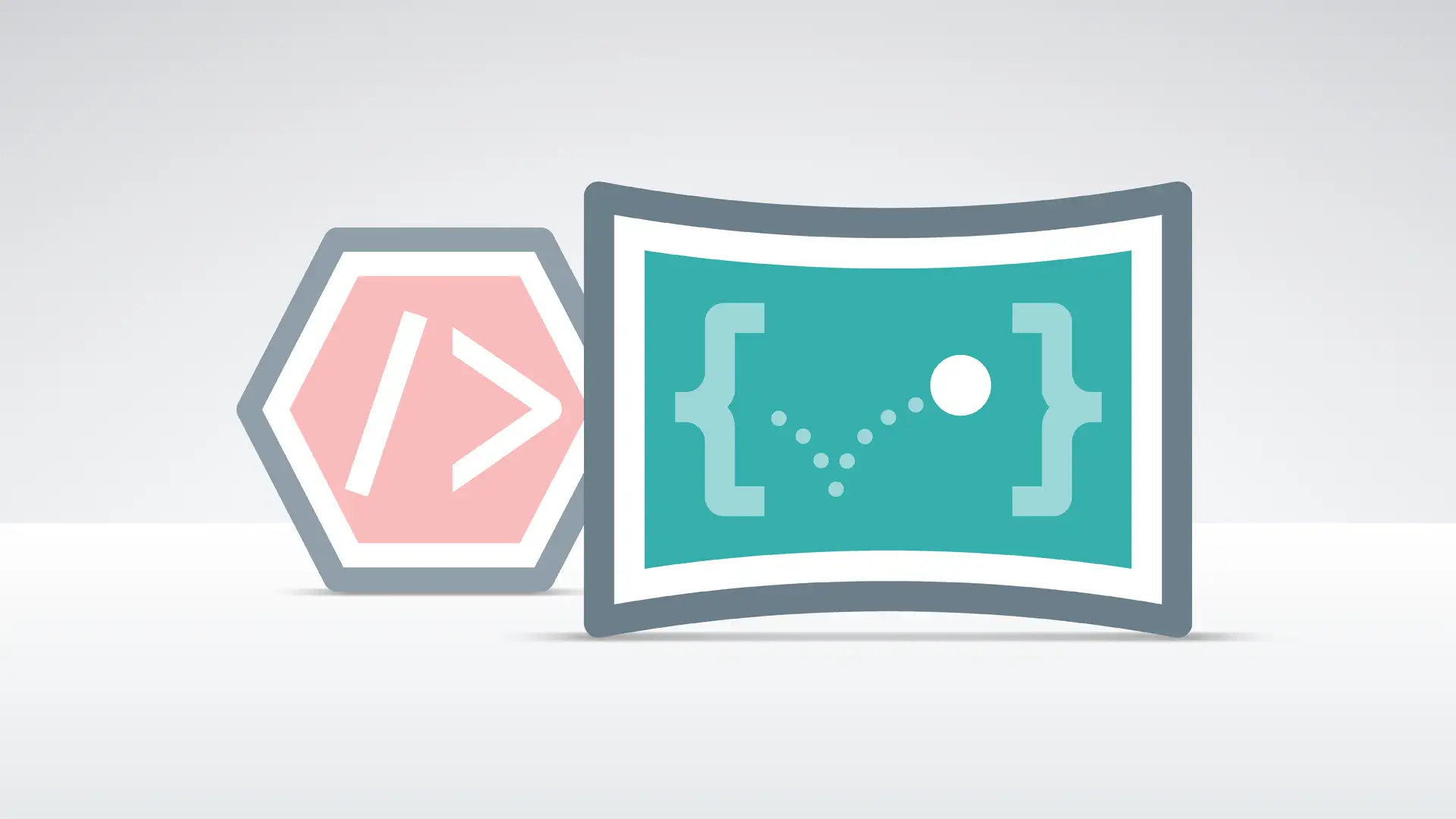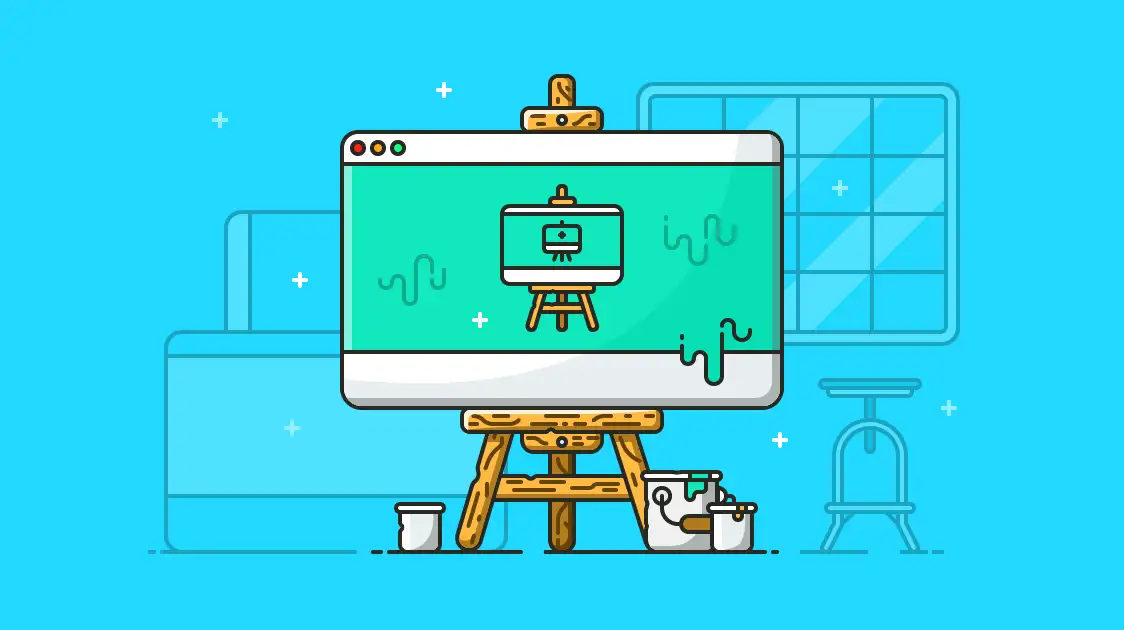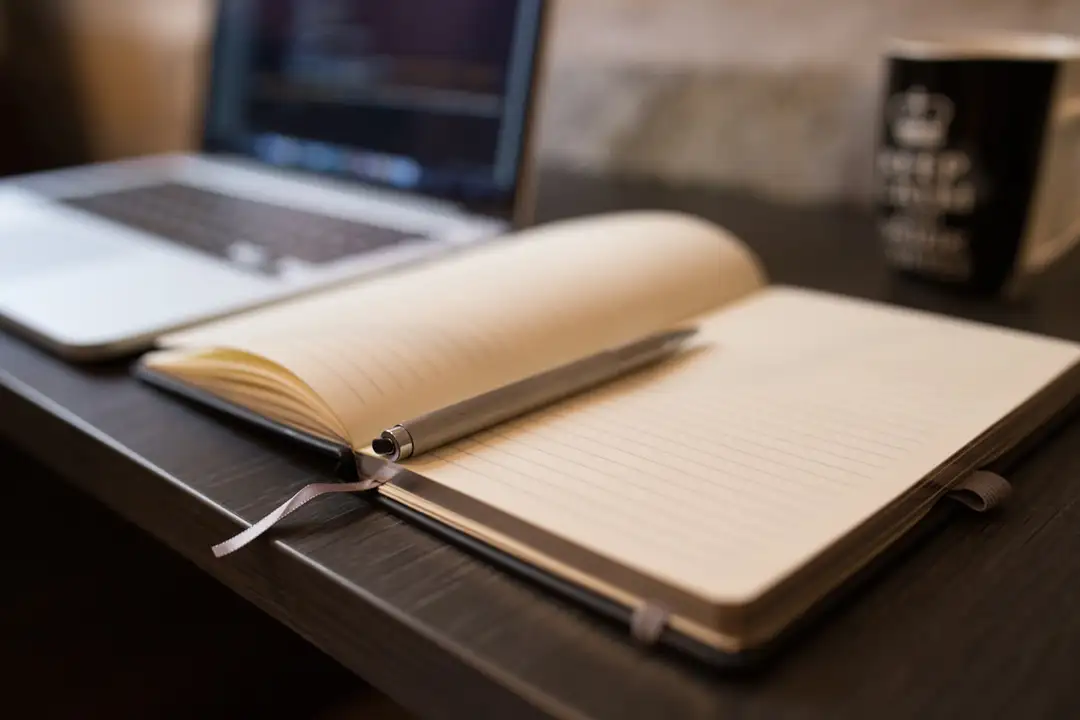Choosing the Right Website Development Approach When planning a website, one of the most important decisions you’ll make is how it’s built. The development approach can impact everything from design flexibility and performance to how easily your website developers can maintain and update the site over time. Four common options include building a site entirely […]


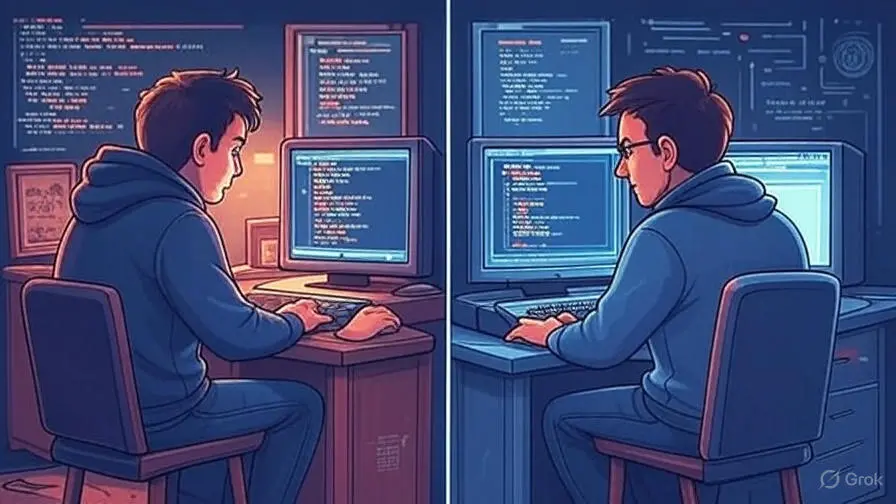
![[2025] CMS vs Hard Coded Website: Which one is right for you?](https://oracast.com/wp-content/uploads/2017/10/ZenmanBlog_CMSvsHTML_Body_1800x1200.webp)