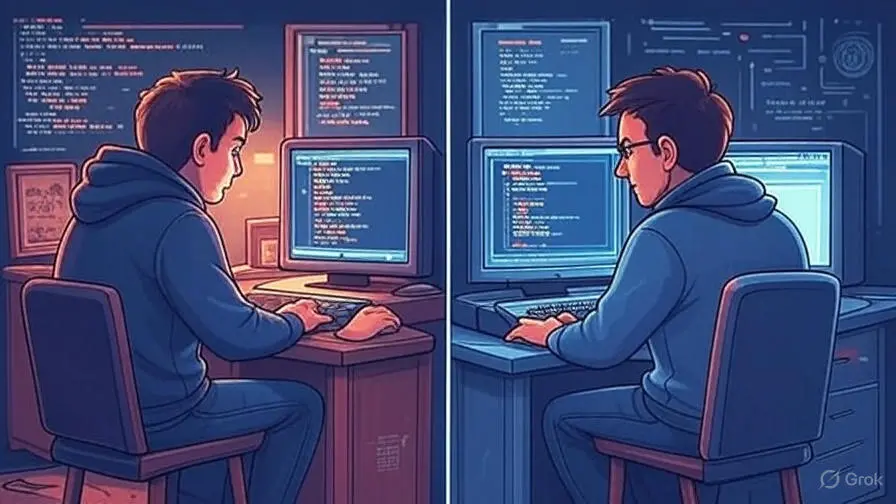Choosing the Right Website Development Approach
When planning a website, one of the most important decisions you’ll make is how it’s built. The development approach can impact everything from design flexibility and performance to how easily your website developers can maintain and update the site over time. Four common options include building a site entirely in custom PHP, using WordPress with traditional page templates, leveraging the WordPress block editor (Gutenberg), or using a visual builder like Elementor. Each option has distinct advantages and drawbacks depending on your technical capabilities, goals, and long-term plans.
Custom PHP Website
A website built entirely in PHP offers the highest level of control and flexibility. It can be fully optimized for performance and security, with no reliance on third-party platforms or plugins. This approach is ideal for developers who need to build a completely custom system or application. However, it comes with significant trade-offs: it requires advanced programming knowledge, a longer development timeline, and lacks a built-in content management interface unless one is custom-developed. Non-technical users may find it difficult to update or maintain the site without ongoing developer support.
WordPress with Page Templates
Using WordPress with traditional page templates – custom PHP files that define specific layouts – offers a balance between flexibility and content management. WordPress developers can create precise, performance-optimized designs while still leveraging WordPress’s admin interface for content updates. This approach produces cleaner code and faster sites compared to visual builders. However, any changes to layout or structure typically require a developer, making it less suitable for teams that want the freedom to make design adjustments without coding skills. When considering this approach, it’s important to have a strong WordPress security posture to protect your website and your brand.
WordPress Block Editor (Gutenberg)
The WordPress block editor, also known as Gutenberg, provides a modern, native editing experience within WordPress. It enables users to build pages visually by arranging blocks of content. This is particularly useful for content creators and marketers who want more autonomy without needing technical skills. The block editor integrates well with WordPress core and can be extended with plugins or custom blocks. However, its design flexibility is limited unless paired with additional tools, and maintaining consistent styling across pages can be challenging on larger or design-intensive sites.
WordPress with Elementor (Visual Builder)
WordPress sites built with Elementor (or other visual builders) focus on ease of use and maximum design freedom. These tools allow non-technical users to control layout, design, and content using drag-and-drop functionality and live previews. Elementor offers an extensive library of widgets and prebuilt templates. However, this convenience often leads to bloated code, which can slow down performance and hurt SEO. There is also a strong dependency on the plugin itself, which can create issues with long-term maintainability, plugin conflicts, and site updates. Migrating away from Elementor typically requires a significant redesign effort.
Summary
There are many other technologies and content management systems out there, but the approach is generally the same. We focused on PHP and WordPress in this article because that is what we – Oracast – specialize in. To recap:
- Custom PHP: Best for performance and full control, but requires technical expertise and longer development time.
- WordPress with Page Templates: Developer-friendly with strong performance and control, but layout changes require coding, limiting flexibility for non-technical users.
- WordPress Block Editor: Easy to use and built into WordPress, great for content editors. Offers limited design flexibility and may require plugins or custom blocks for advanced layouts.
- Elementor (Visual Builder): Great for non-developers who want visual control, but comes with performance trade-offs and long-term dependency concerns.
The best choice depends on your team’s technical skills, performance needs, and how frequently you plan to update or scale the website.